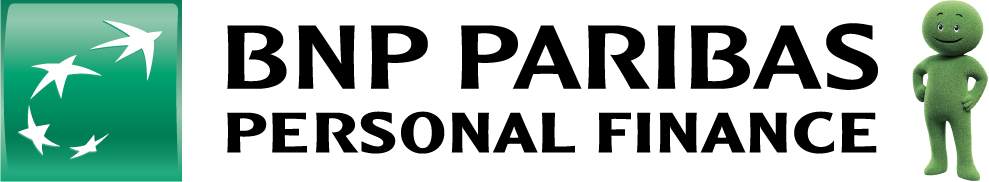ACCESSIBILITY DECLARATION
BNP Paribas PF undertakes to make its Personal Finance website accessible in accordance with Article 47 of Law No. 2005-102 of 11 February 2005.
To this end, it implements the strategy and actions, detailed in its multi-year plan currently being drafted.
This accessibility statement applies to BNP Paribas PF – Personal Finance – https://personal-finance.bnpparibas.com
BNP Paribas PF – Personal Finance – https://personal-finance.bnpparibas.com is not in compliance with the General Accessibility Improvement Framework (RGAA), version 4.1 due to the non-conformities and derogations listed below.
The compliance audit carried out by Urbilog reveals that:
- 37% of the criteria of RGAA version 4.1 are met.
- The average compliance rate of the online service is 55%.
Number of applicable criteria: 62
Number of compliant criteria: 23
Number of non-compliant criteria: 39
The content listed below is not accessible for the following reasons:
1. Images
– Image <img> carrying information without text alternative
– Image <img> carrying information without text alternative
– Image <img> carrying information without text alternative
– Decorative <img> image not ignored by assistive technologies.
– Decorative <img> image not ignored by assistive technologies.
– Text alternative dubbed on an image <img>
– Image with a large amount of information, requiring a detailed description in the form of numbered lists.
– Image with a large amount of information, requiring a detailed description in the form of numbered lists.
– Incomplete detailed description
2. Executives
– Untitled frame
– Untitled frame
– Relevant executive title
– Relevant executive title
3. Colors
– Information conveyed only by color – menu
– Information conveyed only by colour
– Contrast between text and its background less than 4.5:1
– Less than 3:1 contrast between text and its background
– Contrast of less than 4.5:1 between the text and its background – common elements
– Contrast between text and its background less than 4.5:1
– Less than 3:1 contrast between text and its background
– Contrast between text and its background less than 4.5:1
– Less than 3:1 contrast between text and its background
– Contrast between text and its background less than 4.5:1
– Less than 3:1 contrast between text and its background
– Contrast between text and its background less than 4.5:1
– Contrast between text and its background less than 4.5:1
– Less than 3:1 contrast between an interface component and its background
– Less than 3:1 contrast between an interface component and its background – common elements
– Less than 3:1 contrast between an interface component and its background
– Less than 3:1 contrast between an interface component and its background
– Less than 3:1 contrast between an interface component and its background
– Less than 3:1 contrast between an interface component and its background
– Less than 3:1 contrast between an interface component and its background
– Less than 3:1 contrast between an interface component and its background
4. Multimedia
– Presence of multimedia temporal media without text transcription or audio description
– Unidentifiable time-based media
– Time-based media not controllable on the keyboard
– Media not compatible with assistive technologies
5. Tables
-RAS
6. Links
– Visible title of the link that is not included in the accessible title (All pages via Header and Cookie Modal)
– Non-explicit link label (All pages via Header and Footer)
– Composite link to be created (All pages via Footer)
– Composite link to be created (Home page and Contact us)
– Link redesign (Home page)
– Non-explicit link label (Who are we?)
– Non-explicit link label (Article page and Podcast article)
– Non-explicit link label (Sygma Page and Report)
– Link redesign (Podcast page)
7. Scripts
– Incorrect vocalization of a modal window
– Carousel interacting poorly with text-to-speech
– Improper use of a button
– Poor vocalization of breadcrumbs
– Map to be made non-tabbable
– Absence of aria-current attribute
– Non-vocalized element
– Poor vocalization of an accordion
– Non-vocalized checkbox
– Nature of an unidentifiable button
– Poor keyboard interaction for a modal window
– Non-keyboard button operable
– Repositioning of irrelevant focus
– Poor interaction with the toolbar keyboard
– Element not reachable on the keyboard
– No keyboard interaction of checkboxes
– Poor interaction with the menu
– Presence of a script causing a context switch to report
8. Mandatory Elements
– Duplicate IDs
– Element <div> in a <cite>
– “Action” attribute of the form must not be empty
– Irrelevant page titles
– The page title is irrelevant
– Language change not reported
– <i> used for display purposes in the common elements
– <i> used for mobile presentation purposes
– <i> used for presentation purposes
– <p> used for presentation purposes
– <strong> used for presentation purposes
– <br> used for presentation purposes
– <br> used for focus presentation purposes
– <EM> used for presentation purposes
– <b> used for presentation purposes
– < > used for presentation purposes
– <strong> used for presentation purposes on a Musical Ride
9. Structuring information
– Titration plan not relevant
– Label to identify as a title
– SIMPLE NOTE: Hole in the headline structure
– Irrelevant title content
– Inconsistent document structure
– Enumeration to be coded as a list
– Presence of an empty list
– Citation that is not indicated
10. Presentation of Information
– Presence of “color” and “background” attributes for presentation purposes
– Map with frameborder, width, and height attributes
– Presence of “width” attribute for presentation purposes
– Inconspicuous link to surrounding text with and without focus
– Non-perceptible focus
– Focus not noticeable enough
– Presence of a vertical scroll bar in 256 pixel height display
– Presence of a horizontal scroll bar in 320-pixel width display
– Overlapping content in portrait mode
– Overlapping text when increasing the spacing properties
– Text cut by increasing spacing properties
– Additional content appearing via CSS not visible on the keyboard or by pointing device
11. Forms
– Input field with no visible label.
– Labelless input field
– Irrelevant field label
– Grouping of fields to be created
– Untitled button
– Irrelevant button title
– Button title vocalized 2 times.
12. Navigation
– Note: Do not confuse search engine with search box
– Lack of a device to reach or avoid the grouping areas
– Lack of an avoidance link
– Note: Provide avoidance links
– Additional content not accessible to the keyboard
13. Consultation
– Downloadable office document not accessible
-RAS
-RAS
This accessibility statement was drawn up on [date of publication of the certificate online].
● HTML 5
● CSS
● Javascript
The content restitution checks were carried out on the basis of the combination provided by the RGAA 4.1 baseline, with the following versions:
● NVDA 2021.2 and Firefox 98
● VoiceOver Mac OS 12.2 and Safari 15.3
● WCAG Color Contrast Checker Extension Bar
● RGAA Assistant Extension Bar V4.1 Competitiveness
● Web Developer toolbar extension bar
● Browser Inspector
● UserCSS/Stylus
– Home – https://personal-finance.bnpparibas/
– Contact – https://personal-finance.bnpparibas/contact/
– Legal notice – https://personal-finance.bnpparibas/mentions-legales/
– Site Map – https://personal-finance.bnpparibas/plan-du-site/
– Who are we? – https://personal-finance.bnpparibas/qui-sommes-nous/
– Our funding – https://personal-finance.bnpparibas/nos-financements/
– Join us – https://personal-finance.bnpparibas/nous-rejoindre/
– Article – https://personal-finance.bnpparibas/tolerance-zero-face-au-racisme-pour-lutter-contre-les-discriminations/
– Press room – https://personal-finance.bnpparibas/espace-presse/
– Podcast article – https://personal-finance.bnpparibas/podcast/antoine-sire-bnp-paribas/
– Cetelem Foundation – https://personal-finance.bnpparibas/notre-fondation/
– Sygma – https://personal-finance.bnpparibas/courtage-sygma/
– Report – https://personal-finance.bnpparibas/rapports/
– Podcast – https://personal-finance.bnpparibas/podcasts/
If you are unable to access any content or service, you may contact the Accessibility Officer to be directed to an accessible alternative or to obtain the content in another form.
● Send a message to [pfcommunications@bnpparibas-pf.com]
This procedure is to be used in the following case. You have reported to the website manager a lack of accessibility that prevents you from accessing any of the content or services of the portal and you have not received a satisfactory response.
● Write a message to the Defender of Rights – [https://formulaire.defenseurdesdroits.fr/]
● Contact the delegate of the Defender of Rights in your region – [https://www.defenseurdesdroits.fr/saisir/delegues]
● Send a letter by post (free of charge, do not put a stamp): Defender of Rights Free response 71120 75342 Paris CEDEX 07